Power BI Training In Bangalore

What is Power BI?
Microsoft Power BI Contains Suite of Software’s which help us to do End to End Business Intelligence Activities. Business Intelligence is a process which Converts Business Data into Actionable Information. The Main Software in Power BI Suite for Development is “Power BI Desktop” which helps us to Prepare, Model and Visualize the Data. You can use “Power BI Service” a Cloud Based Server or “Power BI Report Server” an On Premise Server for Sharing the Visuals or Insights to Clients. Clients can View the Insights or Visuals in Mobile Phone using a Mobile APP “Power BI Mobile”. Get SQL Training In HyderabadWhat are the advantages of Power BI?
Analytics Benchmark Trainings is the Best Power BI Training Institute In Bangalore. They Offer Power BI Online Training. Power BI is a collection of tools or software’s provided by Microsoft corporation for Business Intelligence. Power BI is a kind of self-service, cloud-based, business intelligence (BI) tool.Click Here To Get Power BI Online Training Bangalore
BUSINESS INTELLIGENCE It Is a Process of converting the data into Actionable Information or Business Insights called Business Intelligence. Business Intelligence helps Business Managers to make more informed business decisions. SELF SERVICE BI Tool Power BI is a Cloud-Based Self Service, Data Analytics, Data Visualisation Business Intelligence Tool. Self-service BI is a form of business intelligence in which end-users are empowered to independently satisfy their own information needs. With self-service BI, non-technical professionals can generate their own reports, run their own queries, and conduct their own analysis, without the assistance of IT staff. CLOUD-BASED Power BI is a Cloud-Based Business Intelligence tool. Cloud-based is a term that refers to applications, services or resources made available to users on-demand via the Internet from a cloud computing provider’s servers. With the help of Power BI, you can Analyze your data anywhere from the world with the help of the internet by logging into Servers. Get Power BI Training In BangaloreAt AB Training’s, They Teach You Complete Below Modules. POWER BI TOOLS
Power BI Package consists of
Power BI Desktop
POWER BI TOOLS
Power BI Package consists of
Power BI Desktop
- Power Query
- Power Pivot
- Power View
Click Here To Get Power BI Course Training In Bangalore
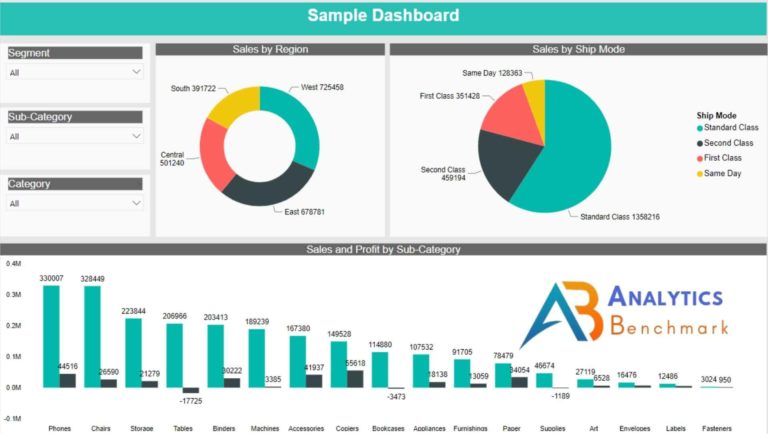
Click Here To Get Power BI Course Training In Bangalore
POWER PIVOT Power Pivot is one piece of the suite of Power BI. Power Pivot is used for Data Modeling. Power Pivot is the place where we place the transformed data that is loaded by a power query for data modeling. Power Pivot works on xVelocity In-Memory based tabular engine. The In-Memory engine provides Power Pivot super-fast response time and the modeling engine would provide you a great place to build your star schema, calculated measures, and columns, build relationships through entities and so on.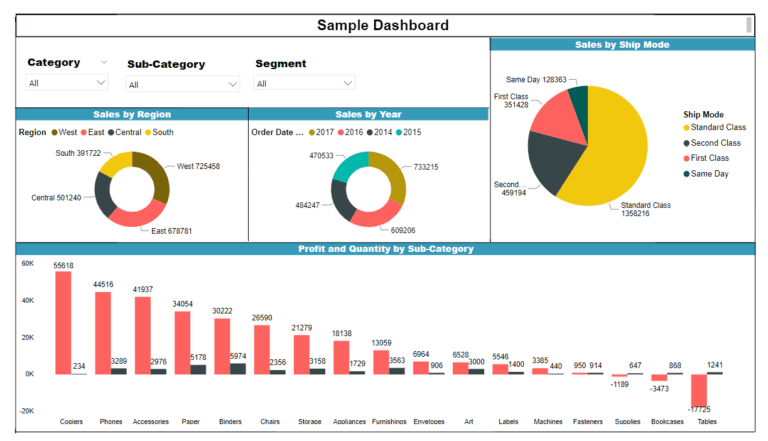 Power Pivot uses Data Analysis expression language (DAX) for structure measures and calculated columns. DAX is a powerful functional language that contains multiple functions that are helpful to create measures and calculated columns.
POWER VIEW
Power View is one piece of the suite of Power BI. Power View is used for data Visualization. With Power View you will make collaborating charts, graphs, maps, and other visuals that bring your data to life.
POWER BI DESKTOP PROCESS FLOW
Power BI Desktop as declared above is an editor for 3 components→ Power Query, Power Pivot, and Power View. Power Query connects to data sources and mash up the data with a formula language, the result set of Power Query will be loaded into a tabular model which is Power Pivot. Power Pivot can set the relationships and allow you to create measures and calculated columns and set the data model as you want. Then Power View connects to the model and visualizes the data with different charts and visualization elements.
Power BI Desktop has everything in one managing editor, and this makes it an calm to use tool. You can solve very complex challenges with Power BI Desktop only because of its underlying components.
Power Pivot uses Data Analysis expression language (DAX) for structure measures and calculated columns. DAX is a powerful functional language that contains multiple functions that are helpful to create measures and calculated columns.
POWER VIEW
Power View is one piece of the suite of Power BI. Power View is used for data Visualization. With Power View you will make collaborating charts, graphs, maps, and other visuals that bring your data to life.
POWER BI DESKTOP PROCESS FLOW
Power BI Desktop as declared above is an editor for 3 components→ Power Query, Power Pivot, and Power View. Power Query connects to data sources and mash up the data with a formula language, the result set of Power Query will be loaded into a tabular model which is Power Pivot. Power Pivot can set the relationships and allow you to create measures and calculated columns and set the data model as you want. Then Power View connects to the model and visualizes the data with different charts and visualization elements.
Power BI Desktop has everything in one managing editor, and this makes it an calm to use tool. You can solve very complex challenges with Power BI Desktop only because of its underlying components.
Click Here To Get Power BI Course Training In Bangalore
LIMITATIONS OF POWER BI DESKTOP No Dashboard Concept in Power BI Desktop. You cannot accomplish admin activities in Power BI Desktop like Automatic data refresh or Scheduled refresh, sharing Reports and Dashboards so on. POWER BI SERVICE Power BI Service is a cloud created solution which is succeeded by Microsoft Corporation for creating, publishing, and managing reports. With Power BI Service, you can connect to datasets and can design Reports and Dashboards and also you can share the end-users. Reports or Dashboards shared from Power BI Service can be accessed anywhere from the world. POWER BI MOBILE Power BI Mobile is a mobile application that is used to see the Reports and dashboards shared with us by logging with our server credentials. Power BI Mobile App is available for Android, Apple, and Windows Phone, download it from Google Play (Android), or App Store (Apple), or Windows Store (Windows Phone) and install. After the installation login with your server credentials (username and password), and you’ll see Reports and Dashboards shared with you.Click Here To Get Power BI Course Training In Bangalore
FLOW OF WORK IN POWER BI A common flow of work in Power BI is- Fetch data into Power BI Desktop, and generate a report.
- Publish into the Power BI service or Power BI Report Server, where you create new visualizations or build dashboards.
- Share your dashboards with others, especially people who are on the go.
- View and interact with shared dashboards and reports in Power BI Mobile apps (Windows phones and tablets, as well as for IOS and Android devices).
“Training is Our Passion
Excellence is our Goal”
WHY AB TRAININGS – Power BI Online Training and Classroom Training⇒ Class ‘A’ Infrastructure ⇒ Experienced Real-time and Certified Trainers ⇒ Official Curriculum ⇒ Latest Course materials ⇒ Small Batch Size for more personal attention ⇒ Completely Real-time and Practical Sessions ⇒ 24 *7 Lab Support ⇒ Mock Exams ⇒ Real-Time Project Explanation ⇒ Resume Preparation ⇒ Interview Questions Discussions ⇒ Mock Interviews ⇒ Career Counseling ⇒ On Job Support ⇒ 100% Quality AssuredPOWER BI Course Services provided by AB Training’s ⇒ Power BI Software Training ⇒ Power BI Classroom Training ⇒ Power BI Online Training ⇒ Power BI Corporate Training ⇒ Power BI Video Training ⇒ Power BI Weekend Training ⇒ Power BI Weekend Workshops ⇒ Power BI Live Project Training ⇒ Power BI Project Support ⇒ Power Bi Course Training In BangaloreClick Here To Get Power BI Course Training In Bangalore
Power BI is a powerful, cloud-based business intelligence tool developed by Microsoft that helps users create an interactive visualization using business intelligence. Best of all, users can create attractive reports and control panels that run on their own without the need for external help. The way to business growth is revealed through timely implementable perspectives.
Yes 100%. Both Are Reporting Tool Only. But Power BI Has Some Advance Features Compare to Tableau and Licence Fee Also Very Cheap In Power BI So Every Small Company Choose Power BI Only.
There Is No Prerequisites to Learn Power BI Training, Even Fresher Can Learn If You Have SQL Knowledge Its helps to Interview Point o.f View
4o Working Days, If You Want Fastrack We Offer Too Call Us: 7799771214
